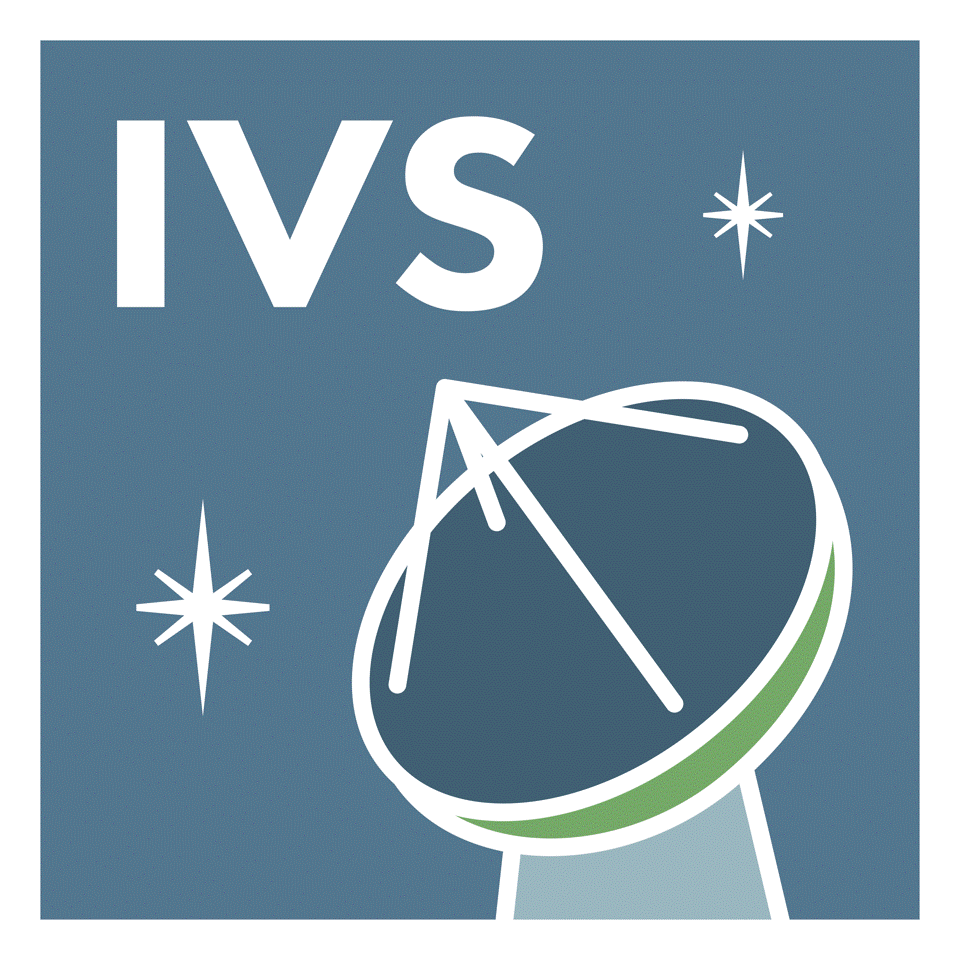IVS 2007 Annual Report
Call for Submission and Instructions
The IVS Directing Board invites all IVS components to submit reports for the IVS
2007 Annual Report. The 2007 Annual Report will cover the calendar year from January 1
through December 31, 2007.
Reports are due by
January 25, 2008
. The Annual
Report is a valuable way to document and communicate IVS' activities
within and outside the IVS community, and this value increases the earlier
the report is available. We hope to have the report ready for distribution
no later than two months after the deadline. Please help us to achieve this
goal by adhering to the deadline.
New and/or critical information is distributed throughout this Web page, highlighted in red.
Even if you have submitted previous annual reports, please scan the page for
this information.
If we have any questions or problems, we will contact the author identified by
the \ContactAuthorReference keyword. To tell us to contact someone other than
one of the authors, please include two comment lines at the start of the report:
% Contact_person: (person's name)
% Contact_e-mail: (person's e-mail address)
The Annual Report will be published as a NASA Technical Publication. The reference
should be cited as follows:
International VLBI Service for Geodesy and Astrometry 2007 Annual Report
,
edited by D. Behrend and K. D. Baver,
NASA/TP-2008-??????, 2008. (NASA's publication office will provide the running
number represented by the six question marks, once the volume is finalized.)
As in previous Annual Reports, the publication will include reports from all
components and Coordinators:
-
Network Stations
-
Operation Centers
-
Correlators
-
Data Centers
-
Analysis Centers
-
Technology Development Centers
|
-
Network Coordinator
-
Analysis Coordinator
-
Technology Coordinator
-
Coordinating Center
|
We will continue with the
bibliography
list.
So, please provide in addition to your report, a list of publications from the
calendar year 2007 that you would like included in the bibliography. Send your
list directly to
Other items of general interest to IVS will be included in the publication.
Please send the Coordinating Center any suggestions or contributions for
other articles to be included in the Annual Report.
Suggested topics include the following:
-
Section 1: General Information
.
Please provide general information about your component such as its location,
its sponsoring agency and what type of contribution you are making to IVS. If
you have a photograph of your antenna, correlator, analysis center, etc. you
should include it.
-
Section 2: Component Description
.
Please provide a technical/scientific description of your component: for example,
parameters of your antenna, capabilities of your correlator, types of analysis
solutions that you do, technology developments in progress, etc.
-
Section 3: Staff
. Please provide a list of your staff members who are
contributing to IVS, provide some information about them and indicate what each
person is working on.
-
Section 4: Current Status and Activities
.
Please provide information about the current status and activities of your component
during the reporting period, such as operational support, milestones reached, analysis
performed or ongoing projects. Please describe any significant changes compared to
the previous year's report, such as staffing changes, new equipment, changes in methods,
new types of results or a change in your activity level. You do not need to repeat
information already provided in the previous year's report.
-
Section 5: Future Plans
.
Please describe your plans for the coming year: scheduled operations, planned
activities, maintenance, upgrades, new equipment, new staff, new software development
or algorithms, new hardware arriving, etc.
Please use the following guidelines in preparing your report.
-
Re-use of files
. If you decide to use your
.tex
file from last
year's Annual Report as a starting point, please consider getting the
.tex
file from the
2006
Annual Report ftp archives
instead of using your local copy. Many reports
last year were altered slightly (e.g., to add keywords necessary for processing).
Using the final copy will prevent these problems from recurring.
-
LaTeX format
. The required format for reports is LaTeX.
-
Style/class
. Your tex file must reference either the
IVS style file
(LaTeX 2.09)
or the
IVS class file
(LaTeX2e)
.
We encourage the usage of the IVS class file
(see
FAQs
)
. You will also need to use the
figure style file
to include figures in your report. Other available style files support
floating figures
,
html code
and
bold math
.
-
Length
. Component reports may be a maximum of four pages. The
limit will be strictly enforced for this publication.
-
Abstract
. It is strongly suggested that your abstract include highlights of your
component's current activities and/or future plans.
-
Graphics
. The use of pictures and images is strongly encouraged to make the
publication more interesting. Images can be included if you have them in
encapsulated
PostScript format. The Coordinating Center will try to
accommodate images in other formats, but results cannot be guaranteed, because
non-encapsulated formats are not easily scaled and manipulated within LaTeX.
Please bear in mind that the printed version will be done
in black-and-white only. If you converted a graphics file from a non-PostScript
format (e.g., gif, jpeg or tiff) to encapsulated PostScript, we request that you also
upload the original file. This may assist the Coordinating Center in solving problems
with PostScript graphics files that stem from the conversion.
-
Tables
. The use of tables is encouraged to group information and break up
the page text visually. But authors should be aware that most table formats do not
translate precisely to HTML. More details are available later in this list, under
the
Example File
entry.
-
Example file
. An example
.tex
file,
ivs-ar-example.tex
,
offers basic guidelines for preparing the Annual Report (section 1) and basic LaTeX
examples and information (section 2). A third section discusses caveats, such as
discrepancies between tables in a printed version and under HTML. Authors may download and
view the
postscript output
and
HTML version
to read the contents and to see how the example file would look in the
printed publication and web copies. Authors may also read comments in the
.tex
file to get more detailed information about the LaTeX commands used in the
example file, and authors may use the
.tex
file as a template for their
reports.
-
FAQs and Common Problems
. A collection of
answers to frequently asked questions as well as common problems can be found on
the
FAQs page
.
-
If your component submitted a report last year,
please look at the
2006 Annual Report ftp archives
and use the name used for your report there. Please do not change the name
(e.g., from acgsfc to acgoddard). The Coordinating Center is trying to
preserve the order of reports in the Annual Report publications, and the order
is currently alphabetically based.
Please do not add the year to the name. Adding the year causes
processing problems.
-
If your component is submitting a report for the first time,
please contact
to assign names to your files.
You can use the Coordinating Center's installation of LaTeX to test how your
report will look when it is published. To use this facility, put your file(s) on
the entry level of the IVS Annual Report ftp site,
ftp://ivscc.gsfc.nasa.gov/arincoming/
,
then fill out the
LaTeX test form
and submit it.
You will need a user name and password to access the Annual Report ftp site.
The user name is arincoming, and the password is last year's password with the last digit
incremented by 1. If you have never submitted a report or have forgotten last year's password,
please contact
Please note that the test script will not work if the tex file and ps figure files have
different root names (e.g.,
acgsfc.tex
and
fig.ps
). Please look at your output postscript
file after the test run completes. If a problem occurs with the figures,
LaTeX might appear to work perfectly but not produce readable figures.
If you have LaTeX installed at your location, you can
test your report without using the
LaTeX test form
. To do
this, download the files in the
style
file directory
into the same directory on your local machine as your
.tex
and input
postscript files. Then run
pstex your_file_name.tex L
until you have successfully run pstex
twice in a row. Running twice is necessary to convert all figure and table numbers
from ?? to their final values. Unconverted numbers can prevent you from seeing the
final page count and the final arrangement of text and figures.
When you are ready to submit the final version of your report, ftp to the entry
level of the IVS Annual Report ftp site,
ftp://ivscc.gsfc.nasa.gov/arincoming/
.
The user name is arincoming, and the password is last year's password with the last digit
incremented by 1. If you have never submitted a report or have forgotten last year's password,
please contact
When you log on, cd to the
"final" sub-directory
(cd final) to submit the final copies of your tex
and input postscript image files for the official submission.
The entry level directory is reserved for testing preliminary submissions,
and submissions will be ignored until they are placed under final.
If you have already put your tex and input postscript
image files on the testing directory, please consider saving space by moving them
to the final sub-directory from ftp instead of submitting a new copy.
From the entry level testing directory, type:
rename component.tex final/component.tex
rename component01.ps final/component01.ps
and so on. If the move succeeds, ftp will report a confirmation that the
input file exists (message: 350 File exists, ready for destination name),
then confirm the move (message: 250 RNTO command successful).
You only need to move the
.tex
file (e.g.,
acgsfc.tex
)
and the input postscript figure files (e.g.,
acgsfc01.ps
). The output
postscript file (e.g.,
acgsfc.ps
) and any LaTeX work files do not need to be
moved.
You can browse the
submitted reports
on the IVS Annual Report ftp site. Or you can log onto the IVSCC ftp site at
ftp://ivscc.gsfc.nasa.gov/
using anonymous
ftp, then cd to the
arincoming/final
subdirectory.
If you have problems or questions about the process, please contact
|